Replacing a Unit Controller on a Unit
Unit controllers can be replaced exclusively through the manager's mobile app. This functionality is not available in the Web Portal.
Note: The Replacing Unit Controller feature is ONLY available for Nokē Volt devices.
To replace a unit controller on an existing unit,
- Log in to the manager's mobile app and click the Units icon (second from left).
- Scroll (or search) to find the unit that you want to replace the unit controller.
- Tap on the Unit.
- Tap Replace Unit Controller.
- Wake the unit controller and select the device or tap Scan QR Code to scan with the phone camera.
- Fill out the requested information for the device.
- Tap Save.
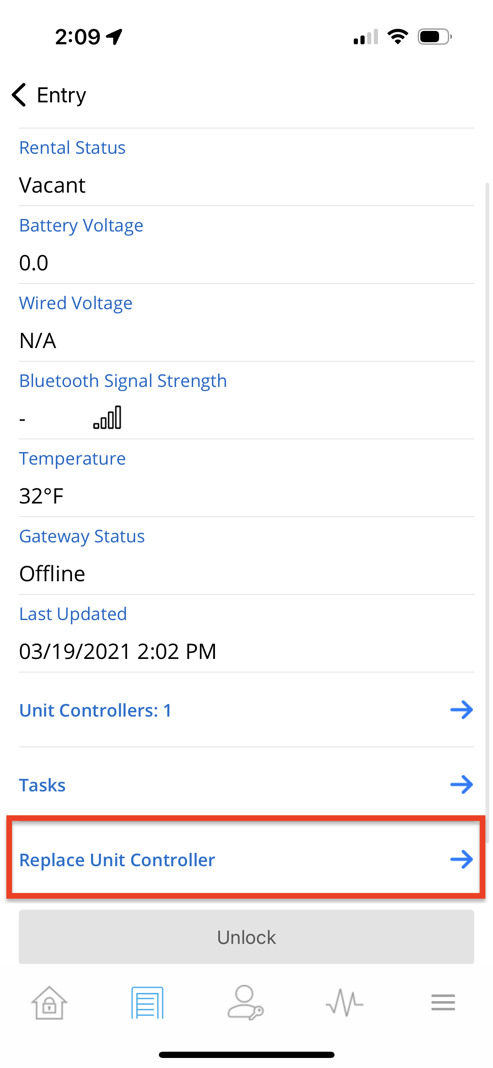
Permission Needed
- Manage Locks
If you do not have the correct access, contact an administrator to add that permission to your role type.