Understanding Digital Keys
A data signal is needed only when a user arrives onsite for the first time that day. After signing into the mobile app, the user receives a digital key to communicate with Nokē devices. After that, a data connection to the device is no longer needed.
Upon initial arrival, a user's device requires the following setup:
- The mobile app is installed and registered, and the user is signed in.
- A cellular or Wi-Fi data signal is enabled.
- The location services permission is enabled.
- Bluetooth is turned on for the device, and then the mobile app needs permission to use it.
This lets Nokē confirm that the user is at the facility, and it validates the user's credentials. Once this is confirmed, Nokē sends digital keys to the user's device, which allows access to the user's designated locks and gates throughout the facility for the rest of the day.
When the user first logs in, a security check is completed to verify the following:
- User access to the facility
- User is onsite
- Unit rental status
- The user is within his/her access schedule
This security check is completed almost instantly and does not cause a delay in access.
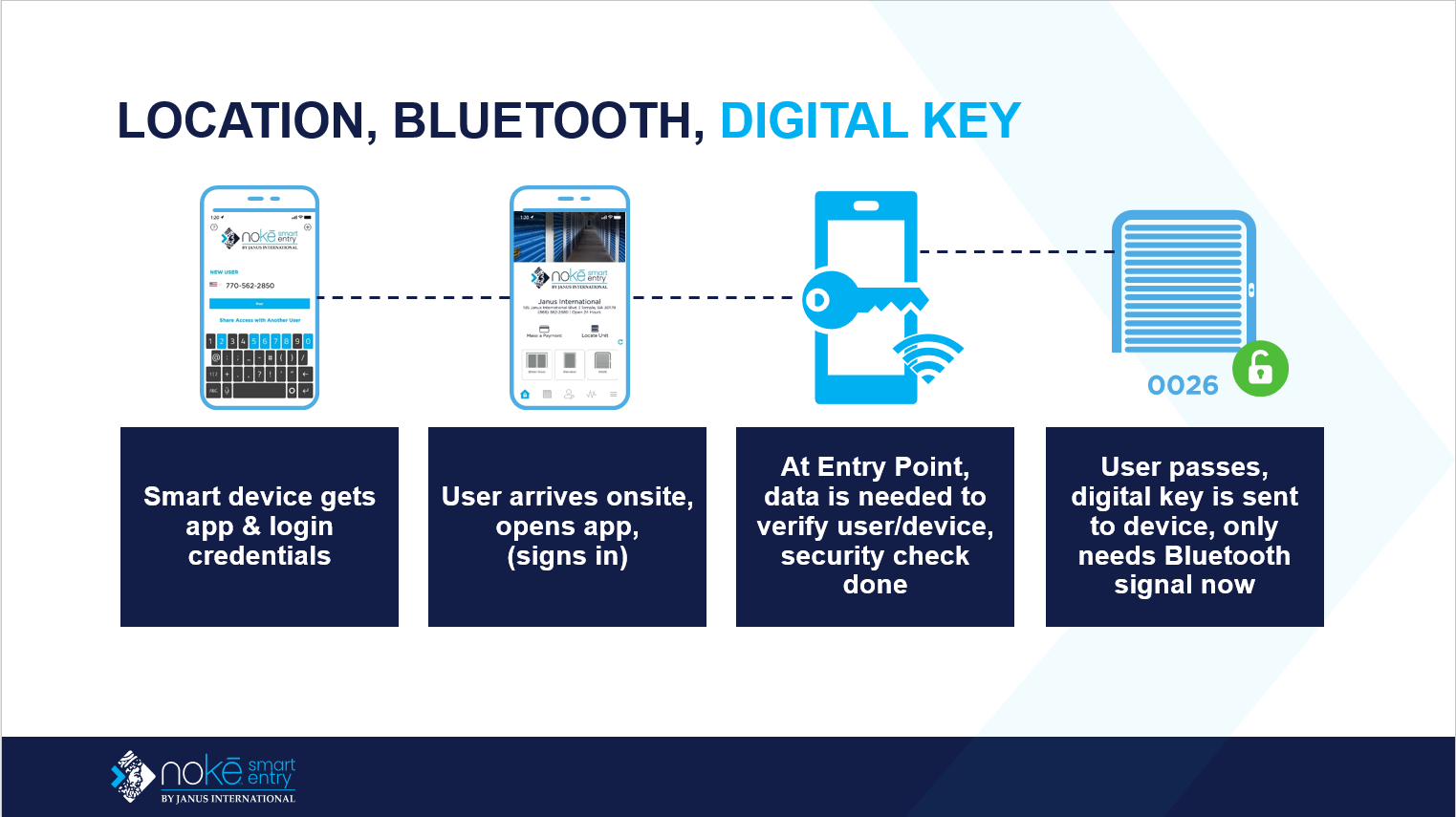
Once the user's device has an active digital key, it only uses Bluetooth to communicate between the user's device and Nokē equipment that are in range of each other; data and location permission are no longer needed.
Digital keys are valid through the end of the day unless a change to the user's account is made. If that happens, the user will need to refresh his/her mobile app to receive new digital keys. All digital keys expire at the end of the day to ensure that the next time the user visits the facility a new security check is completed to reconfirm user access to the facility.
Note: You must log in to the mobile app to authenticate your account and receive your digital keys when you arrive at the facility.